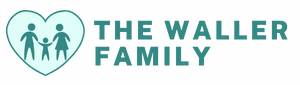In a world where getting lost is just a bad GPS away, knowing how to see locations on an iPhone is a game-changer. Imagine navigating through bustling city streets or finding that hidden taco joint your friend swears by. With just a few taps, your iPhone can transform into a trusty sidekick, guiding you to your destination like a modern-day GPS wizard.
But wait, there’s more! Whether you’re tracking your friends or just trying to remember where you parked (again), mastering location features on your iPhone can save you from those awkward “Where the heck am I?” moments. Get ready to unlock the secrets of your device and navigate life with confidence and a dash of humor. Who knew finding your way could be this fun?
Table of Contents
ToggleOverview of Location Services on iPhone
Location Services enable a variety of apps on the iPhone to access the device’s GPS for tracking and navigation. They provide users with real-time data on their location, enhancing functionalities like maps, weather updates, and fitness tracking.
Significant features within Location Services include precise location tracking, which relies on GPS satellites, Wi-Fi networks, and cellular signals. While GPS delivers outdoor accuracy, Wi-Fi networks often help indoors, especially in urban areas.
The iPhone allows users to customize settings for each app’s access to location data. Privacy considerations are paramount, granting users control over which apps can retrieve their location. Users can toggle these settings in the Privacy section of the device’s Settings menu.
Apps that utilize Location Services can aid in everyday tasks. For example, navigation apps quickly provide directions based on a user’s current position. Additionally, sharing location with friends or using geotagged photos enhances social interactions and creates memorable experiences.
Understanding Location Services can help users make informed choices. Benefits include improved safety, convenience, and enhanced personalization of app functionalities. Familiarity with these features empowers users to maximize their iPhone’s capabilities while managing their privacy effectively.
Using the Find My App

The Find My app on an iPhone offers robust features for tracking locations and enhancing connectivity. Users can easily locate their devices or connect with friends and family by leveraging this powerful tool.
Setting Up Find My
To utilize the Find My app, open it on the iPhone and sign in with an Apple ID. Enable location sharing by selecting “Share My Location” in the settings. Adjust permissions for individual contacts, ensuring they can see your whereabouts if desired. Regularly check the app for updates and functionality. This setup allows seamless access and control over location-sharing features.
Locating Friends and Family
Locating friends and family is straightforward with the Find My app. Tap on the “People” tab within the app to view shared locations. Select a contact to see their real-time positioning on the map. Notifications alert users when friends arrive or leave specific locations. Ensure location sharing permissions are activated for accurate tracking. Utilizing this feature fosters connectedness and peace of mind for those wanting to stay in touch.
Viewing Your Location History
Users can easily track their location history through their iPhones. This feature enables a better understanding of past movements and visited locations.
Accessing Location Settings
To view location history, access the Settings app on the iPhone. Navigate to Privacy and then select Location Services. A list of apps that use location data appears here. Users can adjust privacy settings for each app, including changing permissions to “Never,” “Ask Next Time,” or “While Using the App.” Options exist for system services that keep track of locations, such as Significant Locations. This feature stores information about places visited frequently to improve location-based services.
Understanding Location Data
Location data plays a critical role in how users interact with their devices. It reflects the GPS coordinates tied to various locations, including home, work, and frequent destinations. Users can review a summary of this data in the Significant Locations section. Privacy measures ensure that only the device owner can access this history. Data associated with specific locations help improve app functionality, including maps and recommendations. Summaries include visited locations, timestamps, and frequency of visits, enabling effective personal navigation insights.
Using Maps to See Locations
Maps on the iPhone provide an efficient way to explore and discover locations. Users can effortlessly find places of interest by using the search bar to input keywords or categories.
Finding Places of Interest
Searching for local attractions or essential services is straightforward. Users type keywords, such as “restaurants” or “gas stations,” and the Maps app displays relevant results with ratings and reviews. Pinpointing specific locations also enhances the experience, allowing users to check photos and hours of operation before visiting. By tapping on a location, individuals can access a more detailed view, including directions, distance, and estimated travel time.
Navigation Features
Navigation features significantly improve the iPhone’s usability. Real-time turn-by-turn directions guide individuals effectively to their destinations. Options for driving, walking, or public transit modes cater to different preferences and needs. Users can also adjust their routes to avoid tolls or high-traffic areas. Live traffic updates inform drivers about delays, providing alternative routes when necessary. Locating nearby places during navigation enables users to make spontaneous stops, enhancing their overall journey.
Third-Party Location Apps
Third-party location apps extend the functionality of the iPhone, offering diverse tools for navigation and tracking. Many users explore these apps for enhanced experiences.
Recommended Apps
Popular choices include Google Maps, Waze, and Life360. Google Maps provides extensive mapping features, including details about local businesses and user-generated reviews. Waze stands out for its community-driven updates on traffic conditions. Life360 offers robust family tracking, allowing users to monitor loved ones’ locations in real-time. Each of these apps brings unique benefits, catering to different needs.
Features to Look For
Essential features to prioritize include real-time updates, user-friendly interfaces, and customizable notifications. Real-time traffic alerts help avoid congested routes, improving travel efficiency. A user-friendly interface enhances navigation while driving or walking. Customizable notifications for specific locations ensure users remain informed about arrivals or departures. Integrating these features leads to a more effective and personalized location-based experience.
Mastering location features on an iPhone transforms the way users navigate their environment. With tools like Location Services and the Find My app, it’s easier than ever to stay connected and safe. The ability to track locations and access navigation aids enhances daily experiences and fosters meaningful interactions.
Exploring third-party apps further enriches the journey, offering tailored solutions for various needs. By leveraging these features, users can enjoy a seamless navigation experience while maintaining control over their privacy. Embracing these capabilities not only simplifies getting around but also adds a layer of fun to discovering new places.